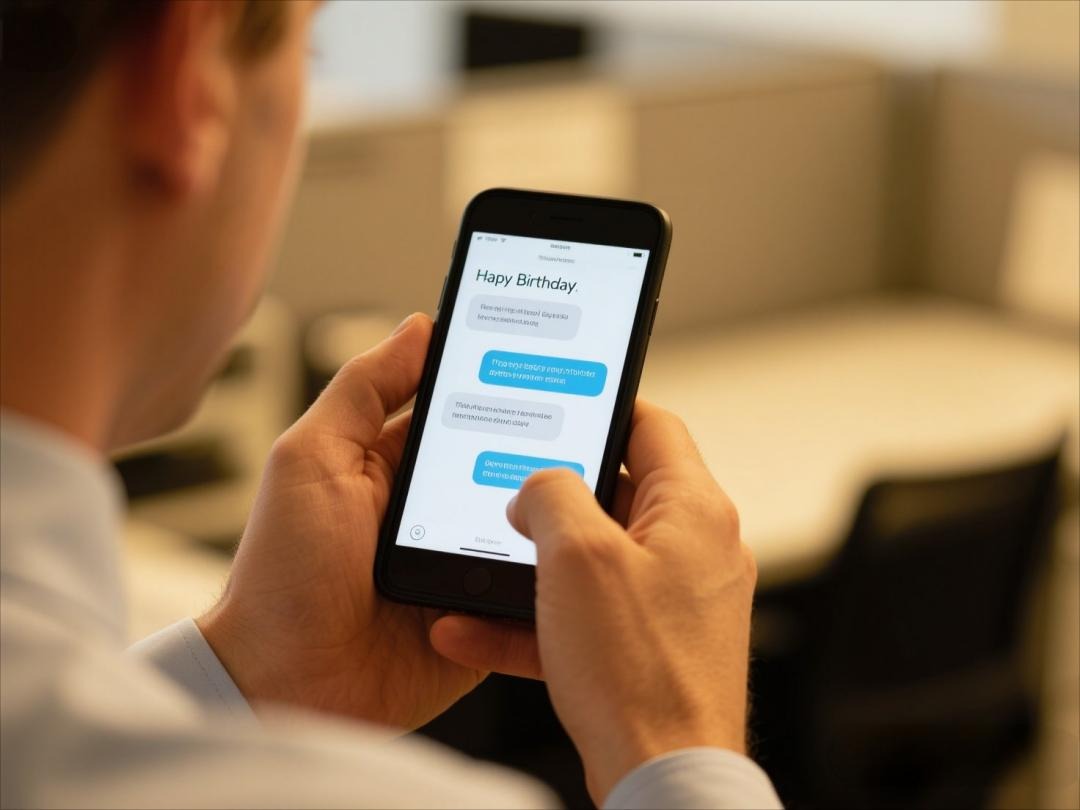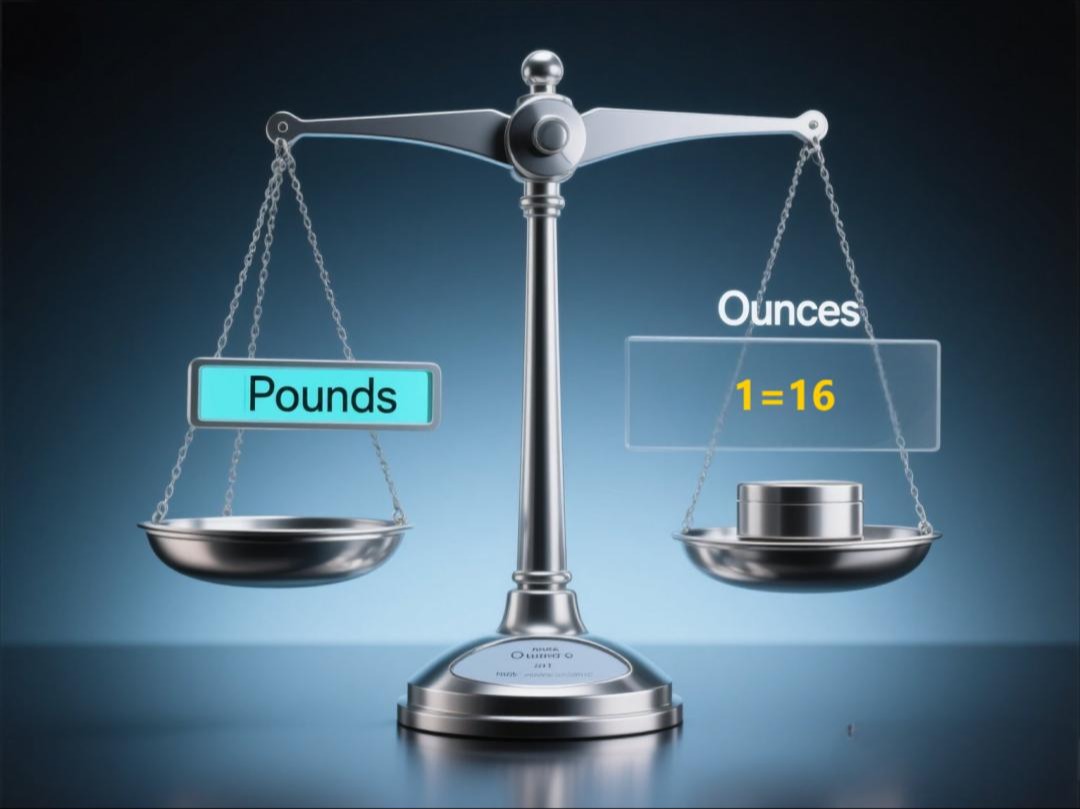Dark Mode might look sleek and feel easier on your eyes, but when it comes to actual eye health benefits, the science isn’t backing it up. Despite popular belief, switching to Dark Mode doesn’t protect your eyes from damage or reduce long-term strain. The real culprit behind tired, dry eyes after a long day of scrolling? Digital eye strain—a temporary discomfort caused by prolonged screen use, not blue light exposure. So while Dark Mode might be your aesthetic preference, don’t expect it to work miracles for your vision.
Why Dark Mode Doesn’t Save Your Eyes
staring too long, blinking less, and not giving our eyes breaks. Dark Mode doesn’t fix those habits. If your eyes feel gritty or fatigued, it’s likely because you’ve been hyper-focused on tiny text or bright backgrounds for hours, not because your screen’s color scheme is wrong. The American Academy of Ophthalmology suggests practical fixes like the 20-20-20 rule (look 20 feet away for 20 seconds every 20 minutes) and adjusting screen brightness to match your environment. These strategies tackle the root of digital strain, whereas Dark Mode is just… well, a cosmetic change.
The Sleep Connection: Where Dark Mode Actually Helps
Here’s where Dark Mode gets a redemption arc. While it’s not an eye-saver, it can support better sleep—sort of. Blue light messes with melatonin, the hormone that tells your brain it’s bedtime. Dr. Melanie Pogach, a sleep specialist, explains that blue wavelengths are like caffeine for your circadian rhythm: they signal "wake up!" at the worst possible time (like when you’re doomscrolling at midnight). Dark Mode dials down some of that blue light by swapping white backgrounds for dark ones, which might help your brain wind down. But—and this is crucial—it’s not a magic fix. Pogach emphasizes that avoiding screens entirely before bed is still the gold standard. Think of Dark Mode as a dimmer switch, not an "off" button for sleep disruption.
Beyond Dark Mode: Smarter Ways to Protect Your Eyes and Sleep
If you’re serious about reducing eye strain, start with ergonomics. Position your screen at arm’s length, tilt it slightly downward, and use ambient lighting to avoid glare. For sleep, enable features like Night Shift (iOS) or Night Light (Android), which filter blue light more aggressively than Dark Mode. But the ultimate hack? Put. The. Phone. Down. An old-school alarm clock lets you ditch bedtime screen time altogether. And if your eyes still feel like sandpaper after a workday, see an eye doc—it could be undiagnosed dryness or vision issues. Dark Mode’s a vibe, but it’s not a substitute for actual eye care or sleep hygiene.
At the end of the day, Dark Mode is about preference, not health. Use it because you like the look, not because you think it’s a shortcut to better vision or sleep. And if your partner’s still side-eyeing your light-mode apps? Tell ‘em science says you do you.