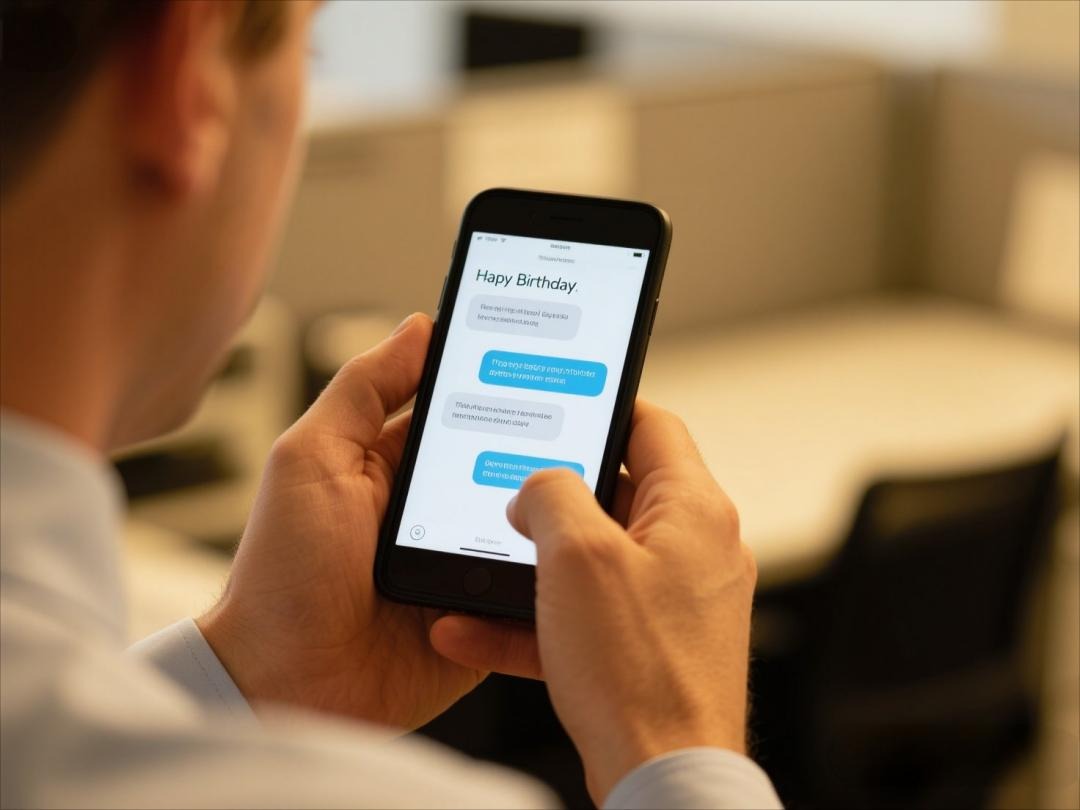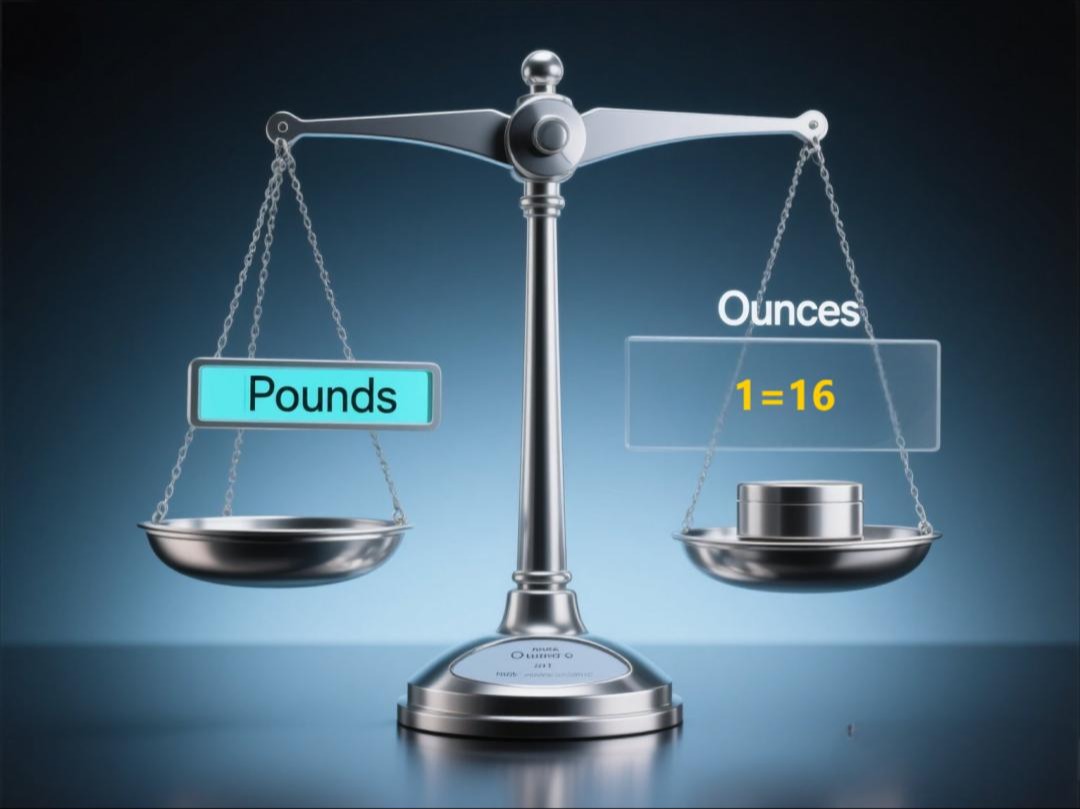Want to send a text with invisible ink? It’s easier than you think! The secret lies in using a feature called "Invisible Ink" available on iMessage. This nifty trick lets you send messages that are hidden until the recipient swipes over them, adding a layer of mystery and fun to your texts. Whether you’re pranking a friend or just spicing up your conversations, this feature is a game-changer. Let’s dive into how you can master this cool trick and make your texts stand out.

Invisible Ink is a feature exclusive to Apple’s iMessage that allows you to send texts, photos, or even videos that are initially blurred or hidden. The recipient has to swipe over the message to reveal its contents. It’s like sending a secret note that only the person you’re texting can unlock. This feature is perfect for playful banter, surprise messages, or even keeping things low-key when you don’t want your text to be immediately visible.
Ready to send your first invisible message? Here’s how to do it: 1、Open the Messages app on your iPhone or iPad. 2、Start a new conversation or select an existing one. 3、Type your message as usual. 4、Long-press the blue send arrow (or the upward arrow on newer iOS versions). 5、A menu will pop up with different effects—select "Invisible Ink." 6、Hit send, and voilà! Your message is now hidden in plain sight. The recipient will see a blurred version of your text and will need to swipe over it to reveal the message. It’s that simple!
Invisible Ink isn’t just a gimmick—it’s a versatile tool with plenty of uses. For starters, it’s a great way to add an element of surprise to your texts. Imagine sending a birthday wish that’s hidden until your friend swipes over it—talk about a memorable moment! It’s also perfect for sending sensitive information discreetly. If you’re sharing something private, like a password or a personal note, Invisible Ink ensures it’s not immediately visible to anyone glancing at the screen. Plus, it’s just plain fun to use in casual conversations to keep things light and engaging.
To get the most out of Invisible Ink, here are some pro tips:
What to Do If Invisible Ink Isn’t Working
If you’re having trouble using Invisible Ink, don’t sweat it—here are some troubleshooting steps: 1、Ensure both you and the recipient are using iMessage (not SMS). 2、Check that your iOS is updated to the latest version. 3、Restart your device to refresh the Messages app. 4、If the issue persists, try resetting your settings by going to Settings > General > Reset > Reset All Settings. Most of the time, these steps will resolve any glitches and get you back to sending hidden messages in no time.
So, there you have it—the secret to sending texts with Invisible Ink! Whether you’re looking to add a little mystery to your messages or just have some fun, this feature is a must-try. Give it a shot and watch your conversations come alive with a touch of magic. Happy texting!